Please read our FAQ and Disclaimer before proceeding.
Broker Account Opening
Our broker of choice is IC Markets because it provides us with low latency, great execution and low spreads.
To copy our trades, you need to have an account with IC Markets.
Reviews of IC Markets: link1, link2, link3, and link4.
Guide to open IC Markets account
>> https://blufx.net/process-of-opening-ic-markets <<
>> https://blufx.net/process-of-opening-ic-markets <<
>> https://blufx.net/process-of-opening-ic-markets <<
Use our referral code: 83515
Recommended account settings:
Trading platform: MetaTrade (MT4)
Account type: Raw Spread
Account base currency: USD
Leverage: 1:500 or 1:1000
Minimum equity: $1,500 USD account
Apps to Download (Mobile & Desktop)
>> https://blufx.net/ic-markets-download-links-and-login-guide <<
>> https://blufx.net/ic-markets-download-links-and-login-guide <<
>> https://blufx.net/ic-markets-download-links-and-login-guide <<
Social Copying (IC Social)
Download link: Andriod and App Store
Once downloaded, register for an account and link your MT4 account.
Step 1: Click on “Discover”, located at the bottom left
Step 2: Search for “@Winningest” (TAKE NOTE: We’re not BluFx in the search results)
Step 3: Click on “Copy”
Compulsory settings:
Trade size: Proportional by Equity
Proportion: 1.0
Round up to minimum trade size: Yes
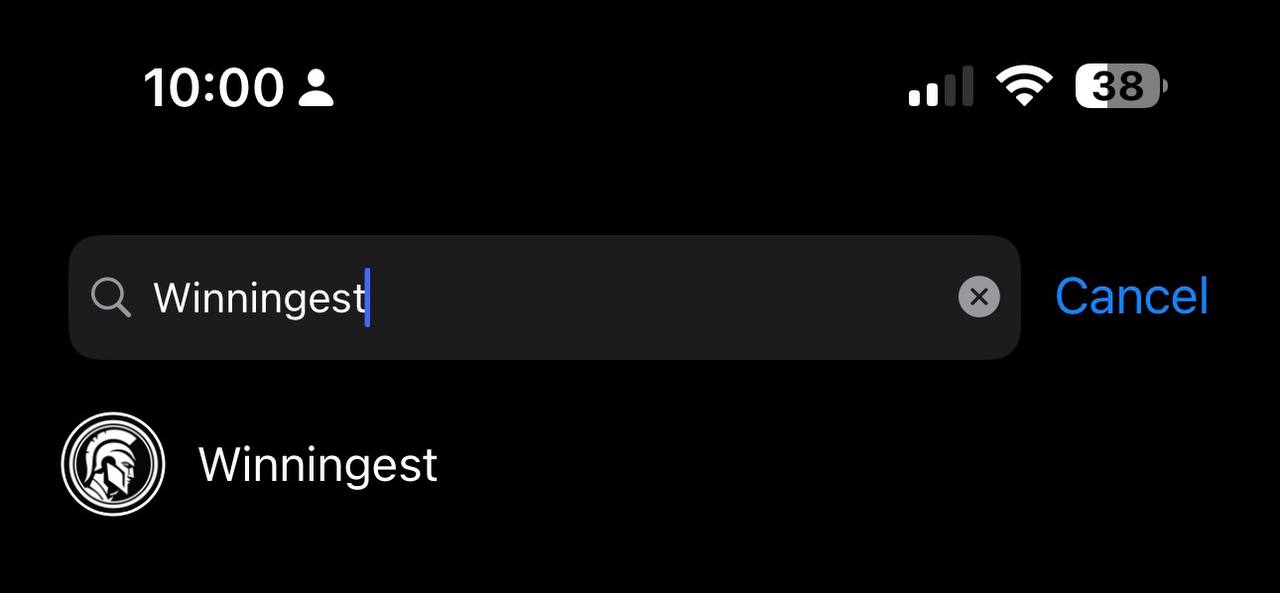
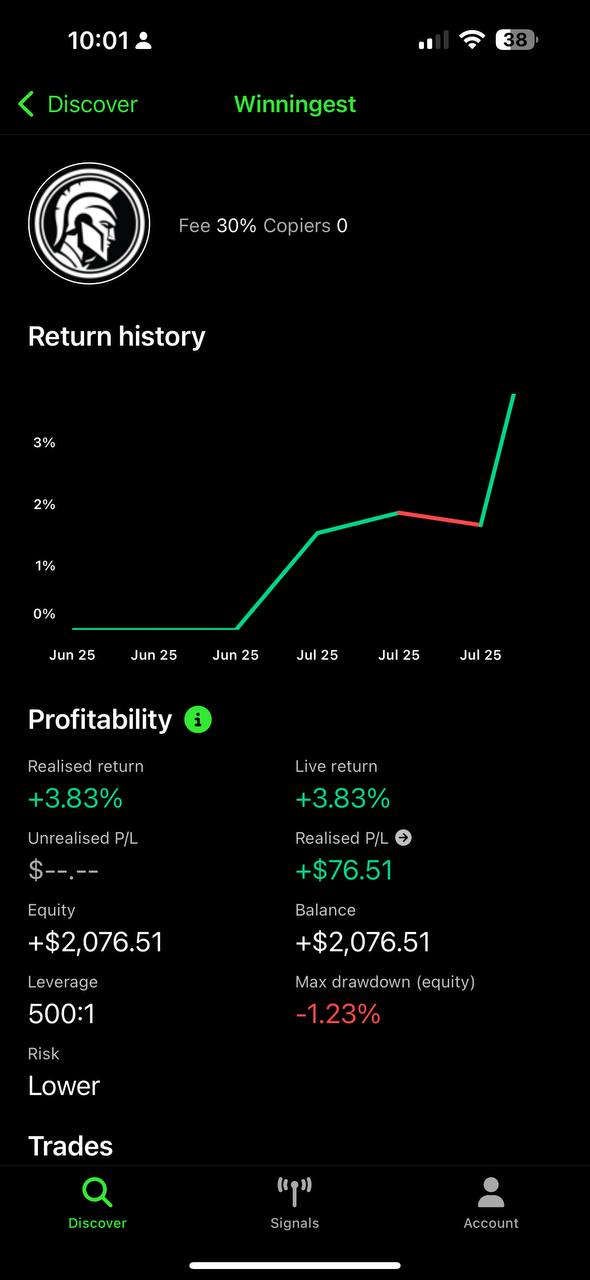
For questions on IC Social, its FAQ is located here.
